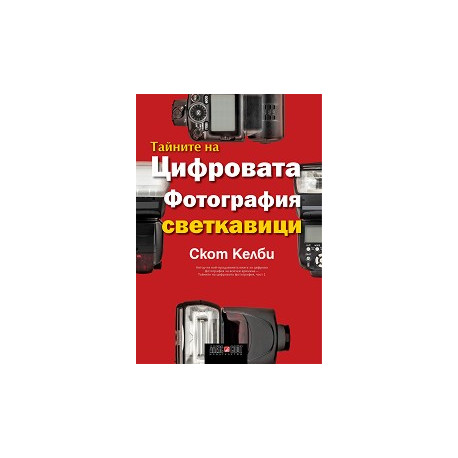Description
Scott Kelby is the author of the best-selling digital photography book of all time - The Secrets of Digital Photography.Standing in a room full of 360 photographers at his seminar, Scott asks to raise his hand, "How many of you have some kind of flash that you have? Nikon, Canon, Yongnuo, etc.?" About 340 hands are raised. "Okay, I have one more question, but before you raise your hand, really think about your answer. Let's show - how many of you like to use a lightning bolt?" Out of 360 people, only four raise their hands. He is amazed.
Unfortunately, the results are similar in every city, even in different countries. It's like we all bought a flash during the hot shoe revolution between 2008 and 2011, but we don't get the results. We are not approaching at all. We do not like our flashes and worse, in many cases, we even stop using them completely. But it doesn't have to be that way. You just need someone to unlock the true secrets to beautiful, uniform and easily replicable results.
That's why this book was created to help you fall in love with your flash. The best news is that it's easier than you think. You will actually be amazed at how simple it is, because you won't learn a bunch of annoying things, you won't do math, and you don't need a light meter (this is this type of book). Instead, you'll learn an amazingly simple system that Scott has used for years. The best part about it is that it's terribly simple (it's probably unlike anything you've read on the Internet, but it works, and after you try it, you'll believe it).
Here's how the book works: each idea or technique is just one page and starts from scratch, guiding you through the flash settings (just a few simple ones you really need to know), the camera settings (Scott gives you his own settings and it's possible to you do not have to change them during a photo shoot) and what affordable accessories you need so you can start using the flash as a pro.
This is not a book about theory full of confusing terms and complex concepts. This is the book about the settings to use and when to use the gradient. The whole thing is written in a simple, simple Scottish conversational style, making the experience as if you were in pictures together. It's time to love your flash so you can create the type of images you've always dreamed of and keep the book that will take you there.
Scott Kelby is the world's best-selling author of photographic techniques books, as well as the editor and publisher of the highly acclaimed Photoshop User magazine. He is one of the leaders of the influential weekly photography talk show "The Grid" and runs digital photography seminars and courses around the world. He has been the award-winning author of over 80 books, including "Lighting, Capture, Retouch with Photoshop" and the series "The Secrets of Digital Photography" (Part 1 of which is the best-selling photography book of all time).
Contents:
Flash controls and settings
You have to start from somewhere, right?
Seven Things You Should Know Now. If you miss them
Here's another thing
These are the last two
You are about to learn "system"
You won't deal with the back of your flash much. Or not at all
Say "Hi!" of Mr. Lightning
Why will measuring through a lens make you hate your flash?
The most common reason why flash shots look bad
Do not place your flash on top of the camera
Do not use your external flash in the hot shoe socket. Never
Why do you need a wireless controller?
Why don't you just want a wireless transmitter?
The difference between optical and radio flash
What if your flash does not have a built-in wireless radio transmitter?
Troubleshooting: If your flash does not fire
Understanding the whole thing with brightness
What to do when 1/2 power is too bright?
How to change the power (brightness) of your flash?
Where do you tune your power to get started?
Why do I recommend that you set your flash to manual mode?
Set your flash to manual mode
How to get your flash to recharge faster?
What type of batteries to use?
The next level with things for lightning
These things. On another level
Using more than one flash? Using the group feature will make things much easier.
How do I set up my groups?
Put more than one flash in a group
Use channels to prevent other photographers from accidentally triggering your flash
Slave mode lets you fire a second flash without a wireless system
Get more power than the maximum
Do you want the beam to be wider or narrower?
The modeling light of your flash
Want to make the light less solid? Put on a different diffuser cap
When diffusion caps do not work
Your flash has a wide-angle diffuser
Use the white card to reflect your flash
Do you need a light meter?
How to wait less between two flashes?
Traffic freezing
Achieve soft blurry backgrounds with flash. Spoiler alert: You are using high-speed sync
Camera settings for flash operation
This part is far easier than you think
Why do we have to shoot in manual mode?
The shutter speed determines the light in the room
The aperture number controls the brightness of the flash
ISO makes everything brighter or darker
Where to set the shutter speed (and why)?
When to change the shutter speed?
Which aperture number to start with?
Where to set your ISO?
Here is the list of camera settings to check
The big secret: balancing light
Using flash for portraits
How do you make people look cooler?
Remove it from your camera
Make it soft and beautiful
It helps a little, but it's not a softbox
My favorite lightbox softbox
You can get beautiful light for only $ 20
Don't have a friend to help you? Take out your debit card
Using the Strip Bank softbox as a second light
Gain more focus and more drama with grids
Use metal beams to achieve highly focused rays
Using an umbrella to lighten the light (works, but don't do it)
The big, beautiful light comes from big softboxes
If you need really big light on a small budget
Instant face photo layout
The most popular place to put a flash
Get more (or less) shadows
If you need softer light, soften it
How high to position your flash?
How close to a softbox?
Lighting to make your subject look dimmer
The reflected flash can save the situation
Adding a second flash
Use fusing light for a more professional-looking appearance
portraits
Manually achieve the disappearance of light through flags
Arrangement with three edge lights
Using flash outside the studio
These are really scary things, so you should probably miss them
Why should we put gel filters on our flash when shooting outside the studio?
How to deal with problematic light in the room?
How to attach a gel filter to your flash?
Pre-cut dimensioned commercial filter kits
Easy flash outside the studio
Step 1: Position your object
Easy flash outside the studio
Step 2: Measure
Easy flash outside the studio
Step 3: Under-exposure
Easy flash outside the studio
Step 4: Deploy your flash
Easy flash outside the studio
Step 5: Add an orange gel filter
Easy flash outside the studio
Step 6: Flash settings
Easy flash outside the studio
Step 7: Add more gel filters
Flash with reflector like second light
Get filler light out without a softbox
On cloudy days, you can use wide-open aperture numbers to get soft backgrounds
A great trick for simple clean backgrounds
Shooting interiors with flash
How to light backgrounds?
Baby got back!
Illuminated backgrounds without a second flash
You need to make a decision before pointing a flash at your background
Cheap backgrounds
Which background color to order first?
Use of canvas and painted backgrounds
Supports for lamps for illumination of backgrounds
Why is the distance you place the flash in the background so important?
Turn off all headlights while illuminating the background
How to illuminate a pure white background?
Illuminate a wider pure white background
How to avoid spills on your background?
How to prevent the background flash from spilling on the subject?
Create a gradient background
Achieve a narrower spot light background
Color gel filters for backgrounds
Add color to your background
Change the background color
Background effect with gradient searchlight
Use of flash in weddings
The bride is coming ...
Simple arrangement with one light for brides
Shooting how the bride is preparing
Reception Option 1: On the camera
Reception Option 2: Serious broadcasting
Reception Option 3: Lighting the Hall
Reception Option 4: Presence of flash in the frame
Illumination of official group portraits
Rotate the flash head
Flash behind the bride
Adding a gel filter to match the lighting in the room
How to Fix Your Flash?
That sounds bad, but you know what I mean
Which type of lamp stand to use and for what?
Why do you need a tilting bracket?
Use the "little foot" to secure your flash
My favorite in out-of-studio photo shoots: pinning the flash to a monopod
Attach a second flash: Use a pinch
Securing Second Flash: Joby Flash Clip
Securing Second Flash: RapidMount SLX with RapidStrip by Tether Tools
Attaching a second flash: Platypod Ultra
Attaching a second flash: Manfrotto Magic Arm
Holding multiple lightning bolts
Lightning Tricks
How to get your flash to pray, scroll and wear sticks?
Studio portrait vision without the studio
Hide flash and lamp stand
Vision like sunset outside the studio
Pulling the shutter release for effect
Three looks with light without moving your flash
If you can't reflect from the ceiling?
If you want to see shadows in the background?
Use your flash as a props
Double-backlight spill correction
Gel filters for special effects
Use white balance as a second color
Capture blur and freeze effect
Stroboscopic effect
The classic dramatic Hollywood look
Profile dramatic portraits
Two-color split backlight
Remove reflections from glasses
Simple object arrangement for illumination with two flashes
Flash workflow
If you are in a photo shoot indoors, outdoors or at a wedding, here's what to do!
Workflow for indoor portraits
Step 1: Put the flash on a lamp stand
Step 2: Put the softbox in front of her
Step 3: Use these settings on your flash
Step 4: Position it high, at an angle of 45 degrees
Step 5: Use the following camera settings
Step 6: Take a test photo and evaluate it
Outdoor workflow
Step 1: Position the sun behind them
Step 2: First set the correct exposure
Step 3: Now make everything darker
Step 4: Use these settings on your flash
Step 5: Remove the flash from the camera
Step 6: Place an orange gel filter on the flash
Step 7: Make the light soft and flattering
Step 8: Position it high at an angle of 45 degrees
Step 9: Turn on your flash and take a sample shot
Step 10: Balancing with natural light
Workflow at weddings
Step 1: Preparation
Step 2: Bride Portraits
Step 3: Ceremony
Step 4: Official group photos
Step 5: Reception - one flash
Step 6: Reception - two flashes